Step-by-Step Guide to PHJoin Login: Troubleshooting Common Issues
Panalobet Writer • June 24, 2025
Contents
Tags
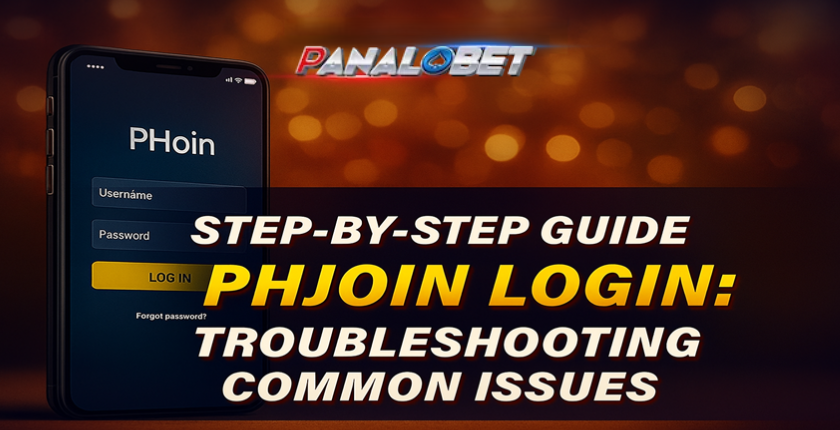
Hey.
So you're just trying to log into PHJoin,
maybe during lunch or right before a Zoom call, and suddenly... you're locked out. Or the login screen freezes.
Or your password’s “wrong” even though you know it isn’t.
Breathe. You’re not alone—I’ve been there too (more than once), and I promise there’s always a fix. Let’s go
through this step by step, human to human.
“I KNOW My Password. Why Won’t It Work?!”
This one hits hard. You’re sure it’s the right password… but nope.
Here’s what to try:
• First: check Caps Lock (no judgment—we’ve all been betrayed by it).
• Try typing your password in your Notes app so you can see it, then copy-paste it.
• Using a password manager? Make sure it’s not pasting some ancient version from 2022.
Pro tip: If you keep getting “invalid password” messages, stop after 2-3 tries. Repeated fails can lock you out.
Just hit “Forgot Password” and reset. It’s easier than fighting your keyboard.
“Your Account Has Been Locked”
Ah yes, the digital slap in the face.
This usually means:
• You entered the wrong password too many times.
• PHJoin flagged your login as “suspicious” (like if you used a new device or location) What now?
• Wait it out for 30 minutes.
• Don’t panic. Grab a snack, scroll TikTok, whatever.
• Try again later. Still locked? Contact
PHJoin App
support with the email you signed up with. They’re chill, I swear.
When “Login with Google” Just… Doesn’t
You clicked “Login with Google” expecting magic—and nothing happens.
Here’s your rescue plan:
• Try logging in using an incognito/private browser window.
• Clear your cookies (Chrome: Settings → Privacy → Clear Browsing Data).
• If that fails, just use regular email login for now.
Random fix that works: Disable your ad blocker. I know—it sounds unrelated, but sometimes those things get too aggressive and block legit stuff.
Didn’t Get the Verification Email?
You signed up. You’re ready. But that confirmation email? MIA.
Try this:
• Check your spam or junk folder (classic move, easy fix).
• Search your inbox for “PHJoin”.
• Try resending it through the site.
Still nothing? Sign up again using Gmail if you can—it tends to work best.
Real-life oops: One time I signed up with my old college email and didn’t check it for days. Lesson learned.
Getting Kicked Out Constantly?
Logging in, then suddenly... logged out again? Rude.
Fixes to try:
• Make sure you check “Remember Me” when logging in
• Update your browser—seriously, it makes a difference.
• Try switching browsers (sometimes Chrome plays nicer than others).
• Turn off any weird browser extensions.
👀 On a work computer? Office security settings might be auto-logging you out. Blame the IT department. (Just kidding. Kind of.)
PHJoin App Glitching or Crashing?
If the app’s freezing or quitting on you mid-spin, try this:
• Fully close the app
• Check for updates in the app store
• Clear the app cache
• Android: Settings → Apps → PHJoin → Storage → Clear Cache
• Still wonky? Uninstall and reinstall
Heads up: Know your login info before you uninstall. Trust me—you don’t want to fix one problem and create another.
When You’ve Tried Everything and Nothing Works
Okay, deep breath. Time to call in the pros.
Before contacting support, get this ready:
• Screenshot of the error message.
• What device + browser or app version you’re using.
• Quick note on what you tried so far.
PHJoin support is usually quick and chill. The more info you give them, the faster they can sort it out.
Real Talk Before You Go
PHJoin login -
I once spent an hour swearing at my phone only to realize I was using the wrong email.
So yeah, these things happen. Doesn’t mean you’re bad at tech or cursed. Just take it step by step, and don’t be afraid to ask for help.
More